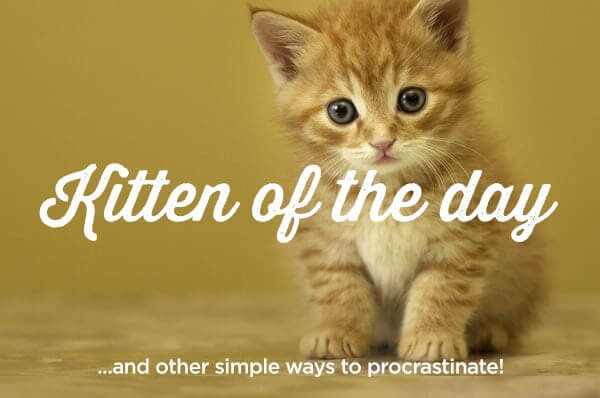When you’re freelance, your time is your own. But if you spend it hitting snooze, scrolling through cute kittens on Facebook and watching entire series of Breaking Bad in one go, it might be time to start setting yourself some limits. Follow these freelance time management tips to become the master of your own day.
1. Make lists
It sounds simple, but creating lists for daily, weekly and monthly tasks makes it easier to prioritise your workload. Apps like Trello, TeamWeek and TeuxDeux are great for this, although clicking ‘done’ isn’t quite as satisfying as scoring a massive red line through something you’ve completed.
2. Schedule your work
When you’re juggling several projects, it’s useful to have a plan. Google Calendar sends reminders about scheduled tasks, which can help you stay on target. The previously mentioned TeamWeek has similar functions with plenty of time to spare to make sure you know what’s coming up.
3. Use the two-minute rule
If a task will take you less than two minutes, like replying to an email, do it straight away. This’ll stop tiny things piling up into bigger jobs.
4. Stop multitasking
Doing ten things at once isn’t easy: you’re not an octopus, and even if you were, you’d only have eight tentacles so it’d still be a struggle. Focusing on one thing at a time actually means you complete tasks faster, so give yourself a break.
5. Avoid distractions
Sometimes, you’ve got to be cruel to be kind. Use SelfControl – the app, not actual willpower (you’ve come looking for this article, so we can probably assume real self control has deserted you) – to block your most distracting sites for as long as it takes you to get something done.
6. Expect the unexpected
Traffic jams, sudden flurries of important emails and last-minute let-downs happen, so expect them. When you’re planning your time, leave an hour free each day to deal with these unpredictable emergencies.
7. Master your email
Use TextExpander for your commonly-sent emails. It creates shortcuts, so you can write a full message in just a couple of keystrokes. Unroll.me is great for inbox organisation too, sending you the important stuff and summarising the rest into one easy-to-read message.
8. Manage social
Social media is important for business, but also a major source of procrastination. Use a management tool like the all-new Edgar to schedule your coming week’s posts and avoid Twitter’s clutches during work hours.
9. Take breaks
All work and no play gives you square eyes. The Time Out app sends notifications at regular intervals to remind you to take a five-minute break, which will boost your productivity in the long run.
10. Track your time
If you’re still wondering where the time goes, try RescueTime – an app that monitors your computer usage so you can analyse it later. You may find that your cutecats.com breaks are more frequent than you thought.